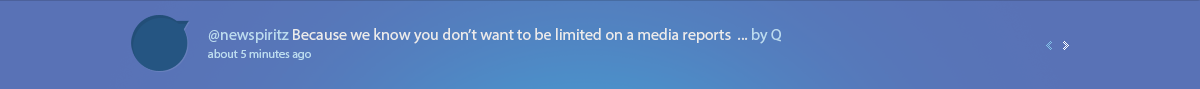How to manage users
This article is about user management.
This is mostly not done by editors, but it is good for all staff to know how this system works.
What kind of users do we have ?
We differentiate between
- anonymous users (users who don't login, they have reduced privileges (link)
- users from the old system. These should be able to use their old login and password
- new users. To become a new user you can use the automatic registration system and here we again differentiate between
- free subscribers. They have a subscription but have free access to our material (most of them are)
- paid subscribers. They have different methods of payment (paypal is possible)
What can users do ?
Generally new users should be encouraged to sign up for a paid account (details on what this means are still in discussion). Payment by Paypal is possible and encouraged for paid subscriptions to reduce costs.
Every user has a unique login with password.
In case the password gets lost the usual procedures apply.
With this login the user has extended privileges in the new system (link). Among other things he can:
- start discussions on articles
- post to other discussions
- manage his own account
- change password
- enable personal contact form
- upload personal image
How do I manage users ?
Generally there is not much to manage in the users area as long as everything runs normal.
User Management can be done by the admin or a designated user account using this (link)
An eye has to be kept on certain people who try to use our system to post irrelevant responses with the intention to make the links therein (usually about products that no one needs) findable by google.
Generally a user account can be temporarily disabled to prevent further miscarriage.
A user account cleanup (finding out which users haven't used the system for a long while) should be carried every year to speed up the system.