Method of indexing
The index is a logical system that helps researchers find groups of articles that all meet the same subject criteria. Please read ‘explaining our index’ and study the treelike system of the index. Articles and reports can have several strings (or subcategories). This is perfectly valid if this helps a researcher find the group of articles he/she needs. See the ends of each section and see through which strings they have been obtained through selection of level 1, 2, 3, etc. until the final level. Please note that names of persons, organizations and incidents are often at the end of the level. Names of persons in the index need to be linked to an incident, an organization or a book. Thus, Wafaa Costantine is linked to conversions.
When creating an article, it is necessary to correctly classify the text so that researchers who are interested in the subject concerned can easily find it by typing in a key word or an associated category. When creating an article, you must be logged in and click on the header ‘Content → Add content → Articles’. Then, you will find a list of fields; look at the field named AWR-index. This field is where you will find all the categories in which the article may be placed. Click on the bar and you will find a list of 19 main categories. Once you click on one of them, you will notice another bar pop up with a list of subcategories from which you can pick one and you will be led again to another subcategory and so on. i.e. Religious freedom and freedom of expression → Religious freedom as a form of expression in the Arab World → Apostasy in Islam → Apostasy in General. If no bar pops up, it means that it is the last string of the tree. However, due to the depth of the index, it might be unmanageable for you to memorize every category with its associated strings, it is therefore recommended to have either a printed or a digital copy of the index with you. The digital copy makes it possible to search with CTRL + F for the word or name you are looking for. That will direct you to the category immediately. If you are looking for a specific person or incident, it is recommended that you type this into the PDF file using the aforementioned method, rather than go through the categories on the website single-handedly.
Remember to keep this copy of the index with you as the categories on the website do not show the tree-like structure and this may cause great difficulty. Remember to fill in all the fields with a *, these are obligatory fields. The article will not save until these fields have been filled in.
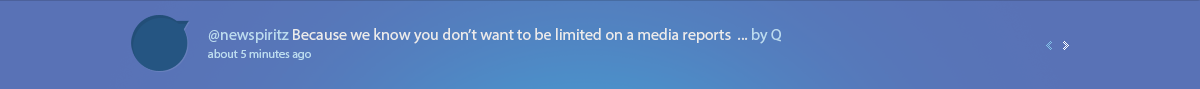


Add new comment